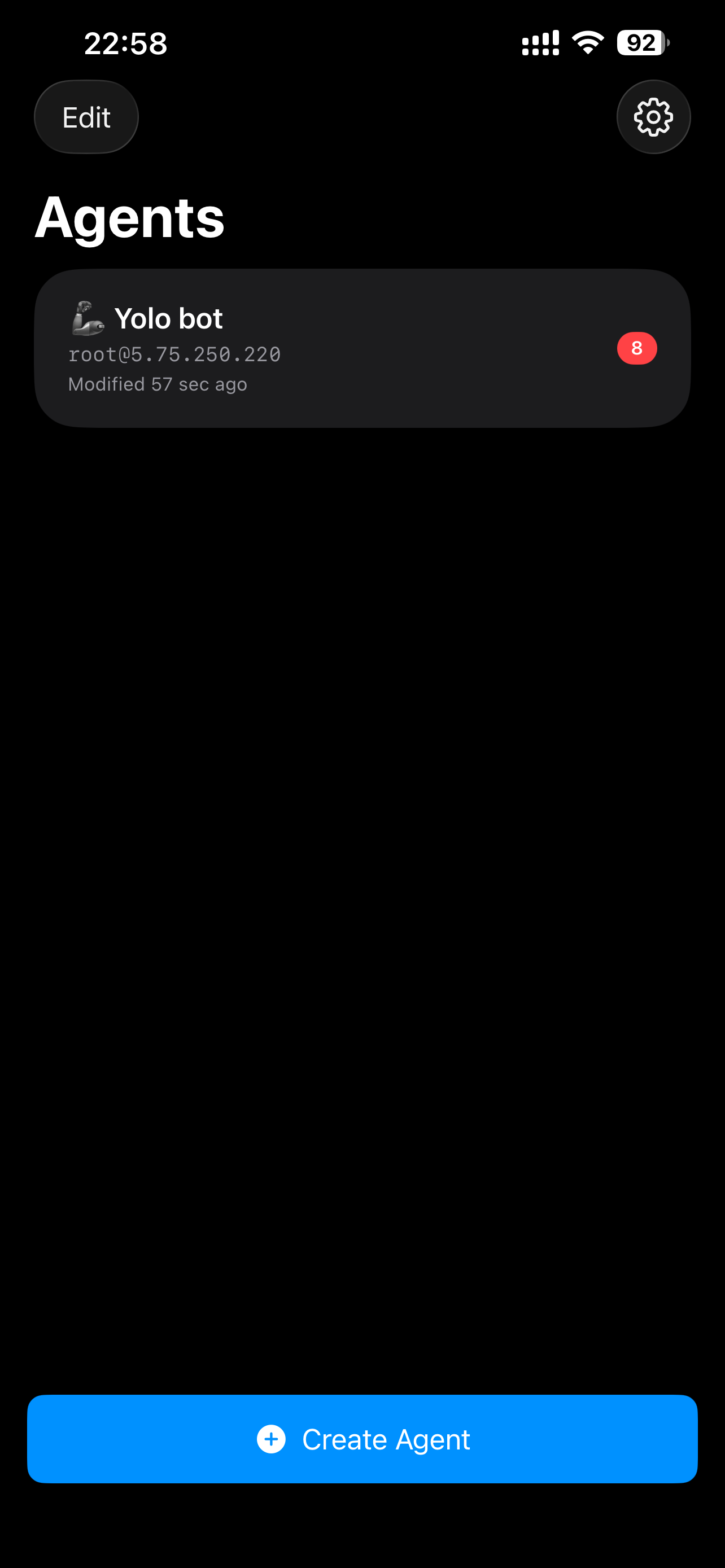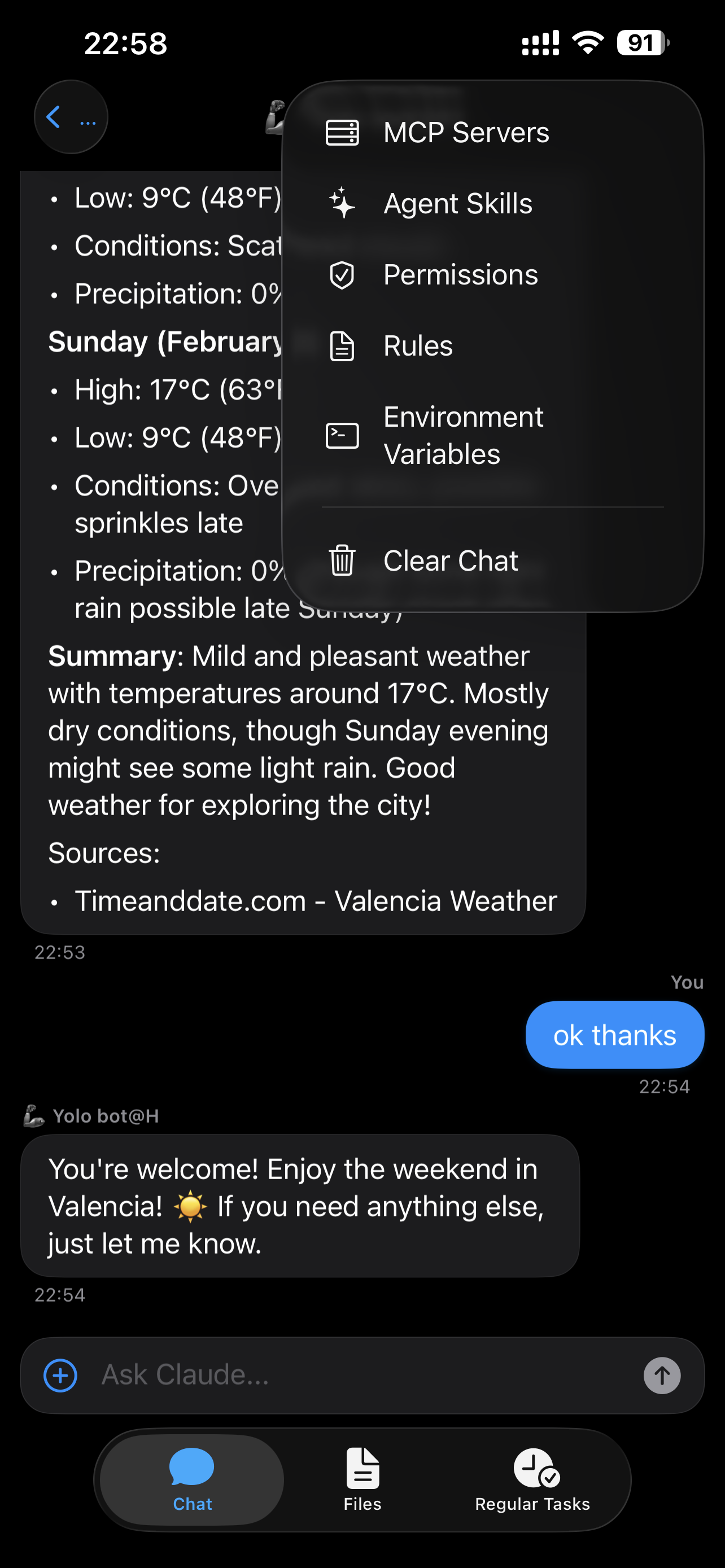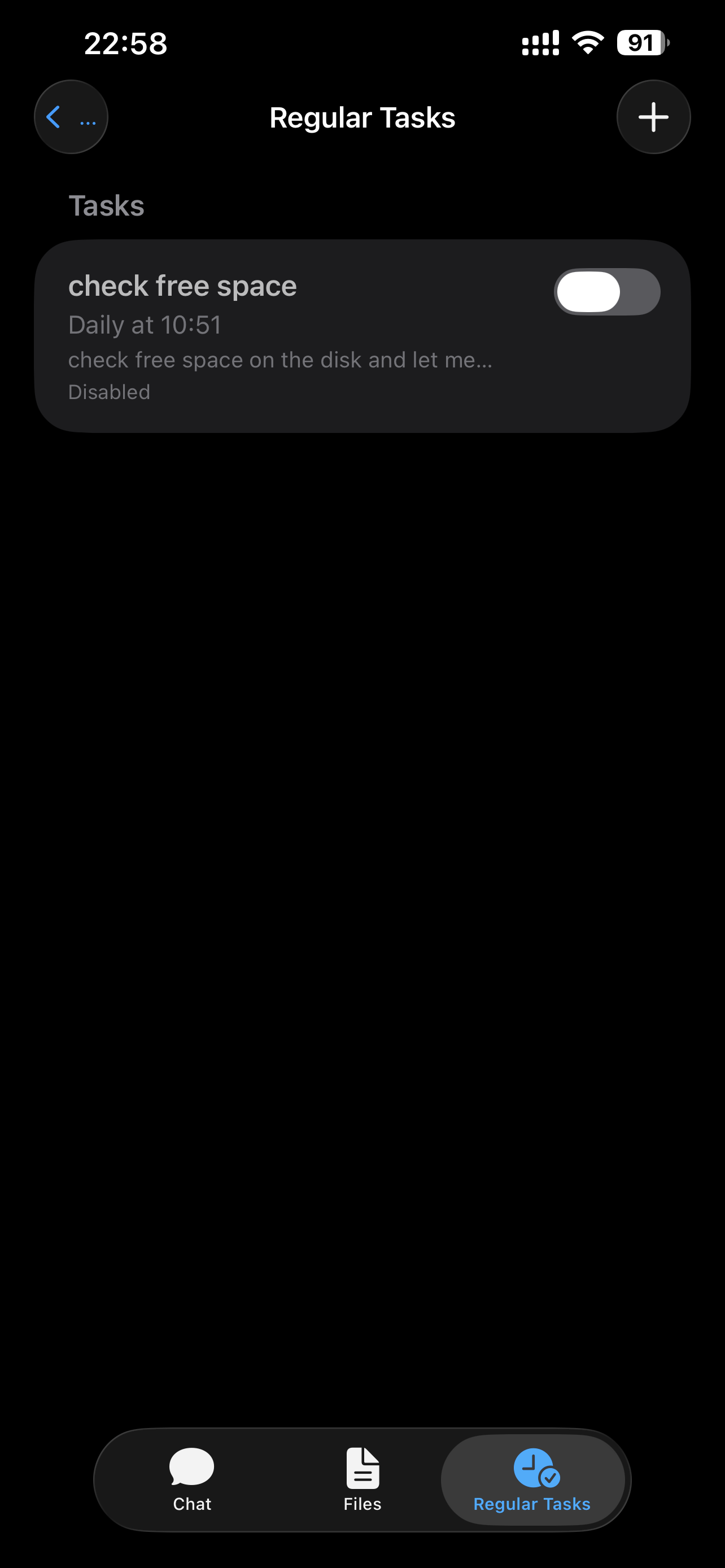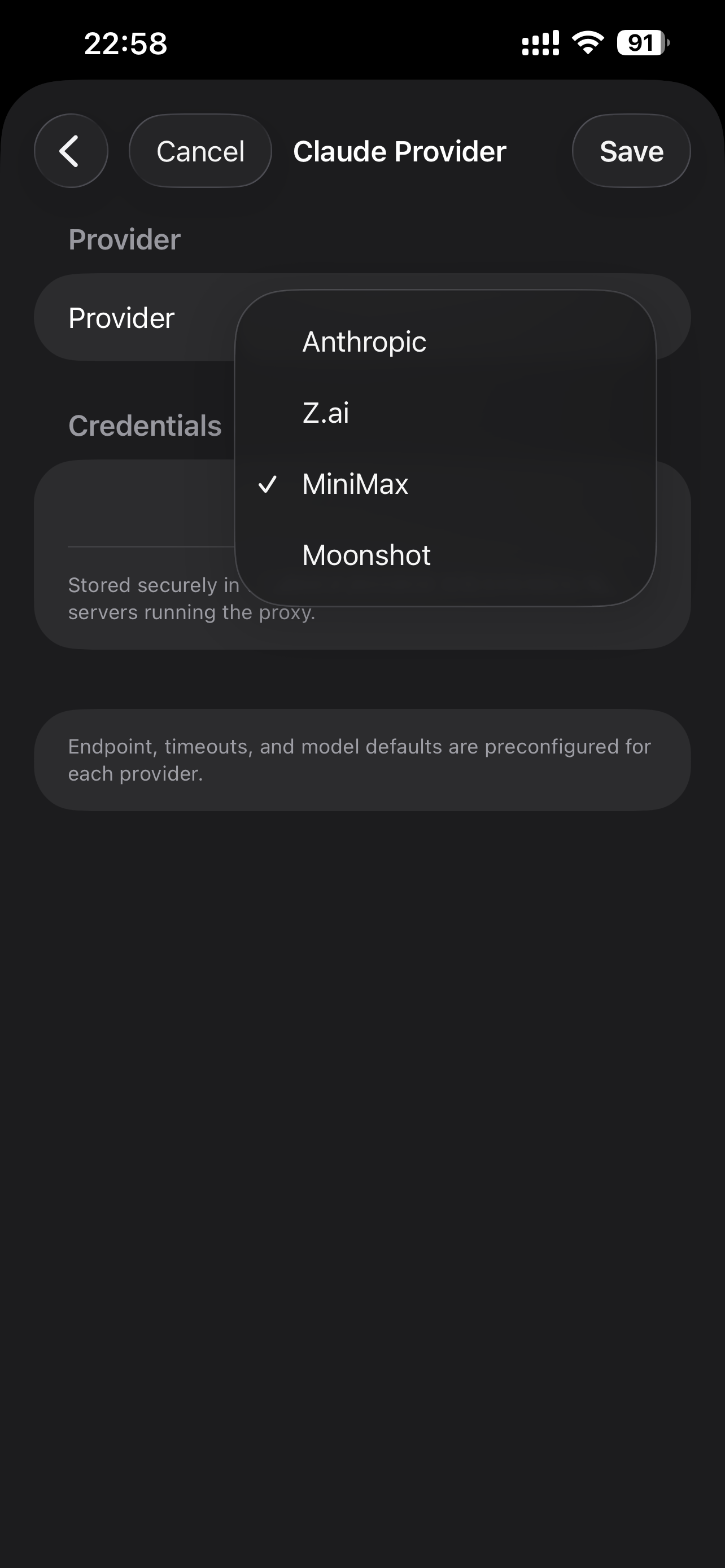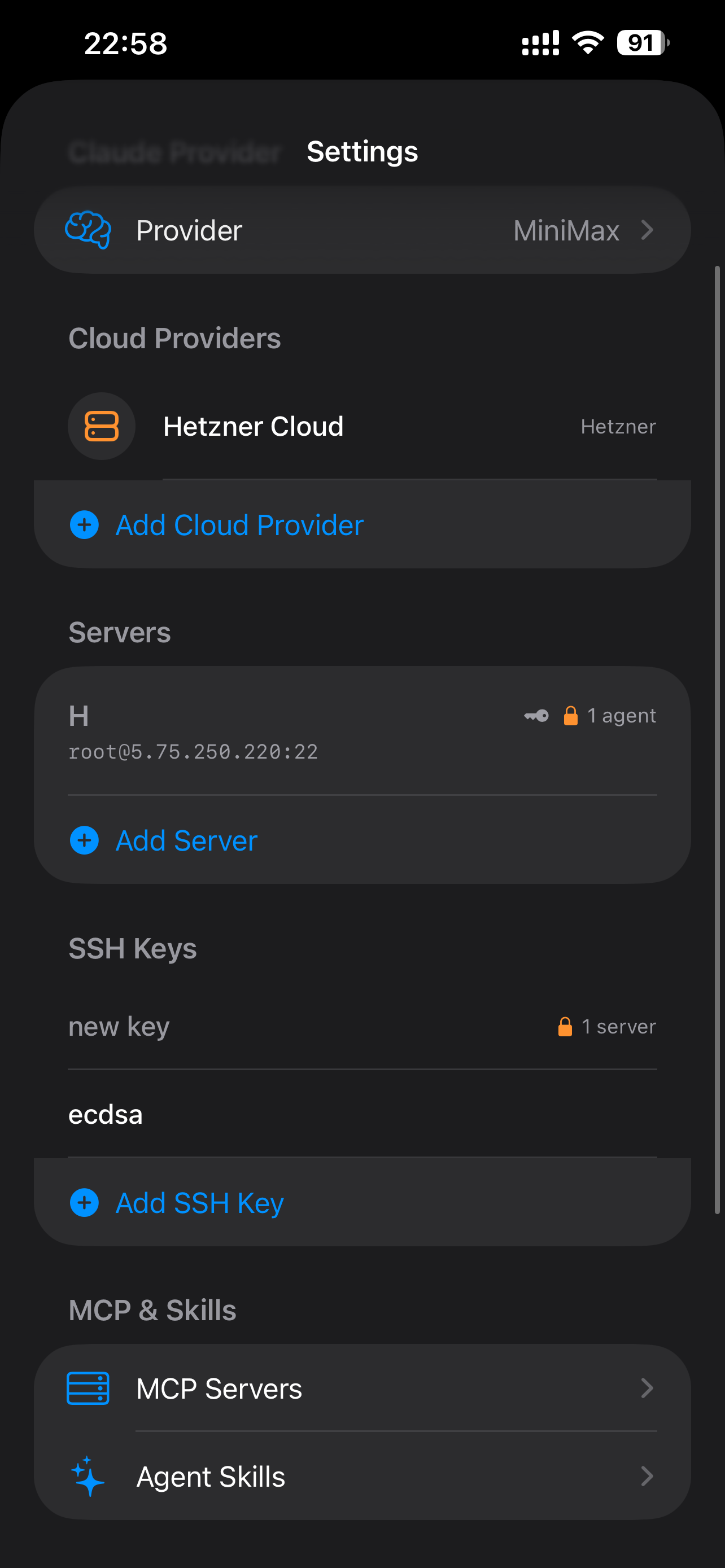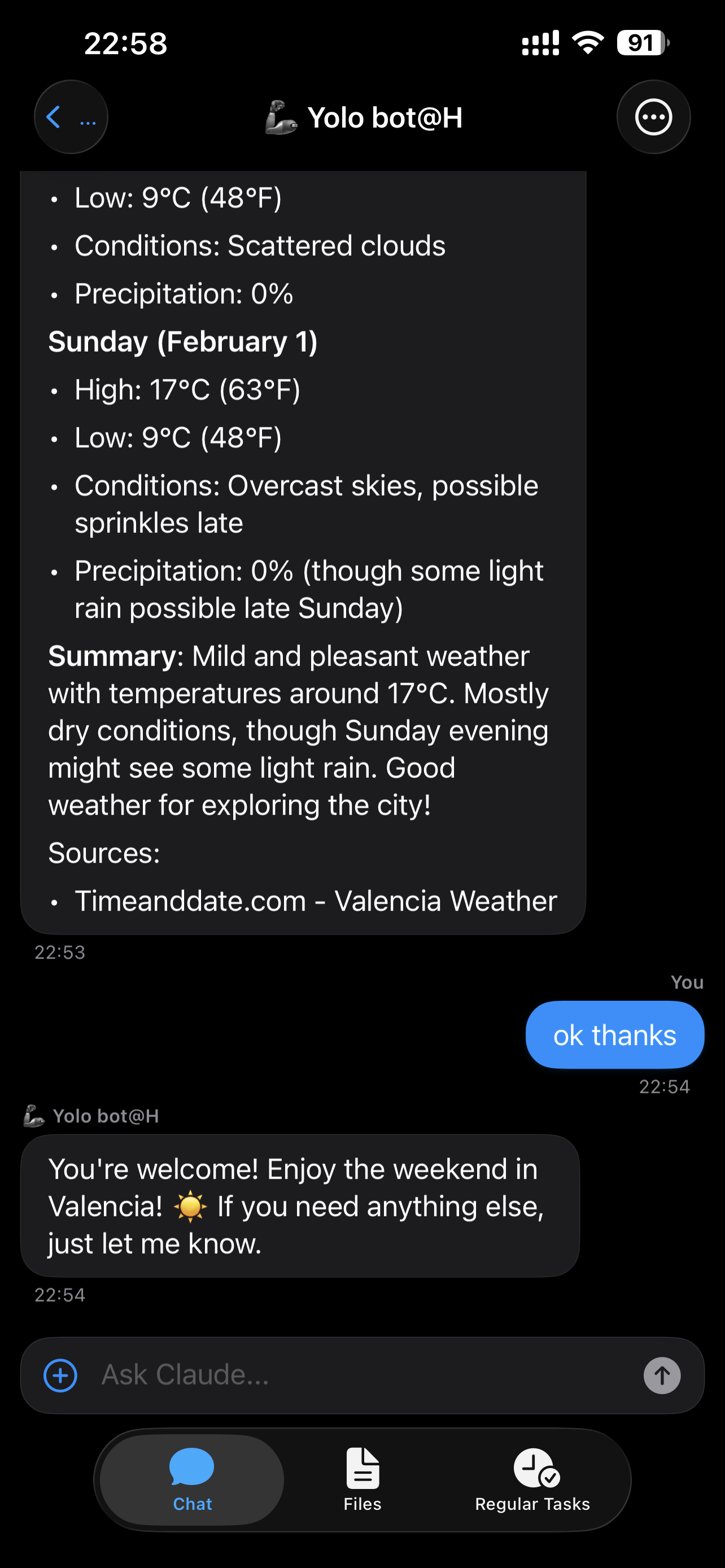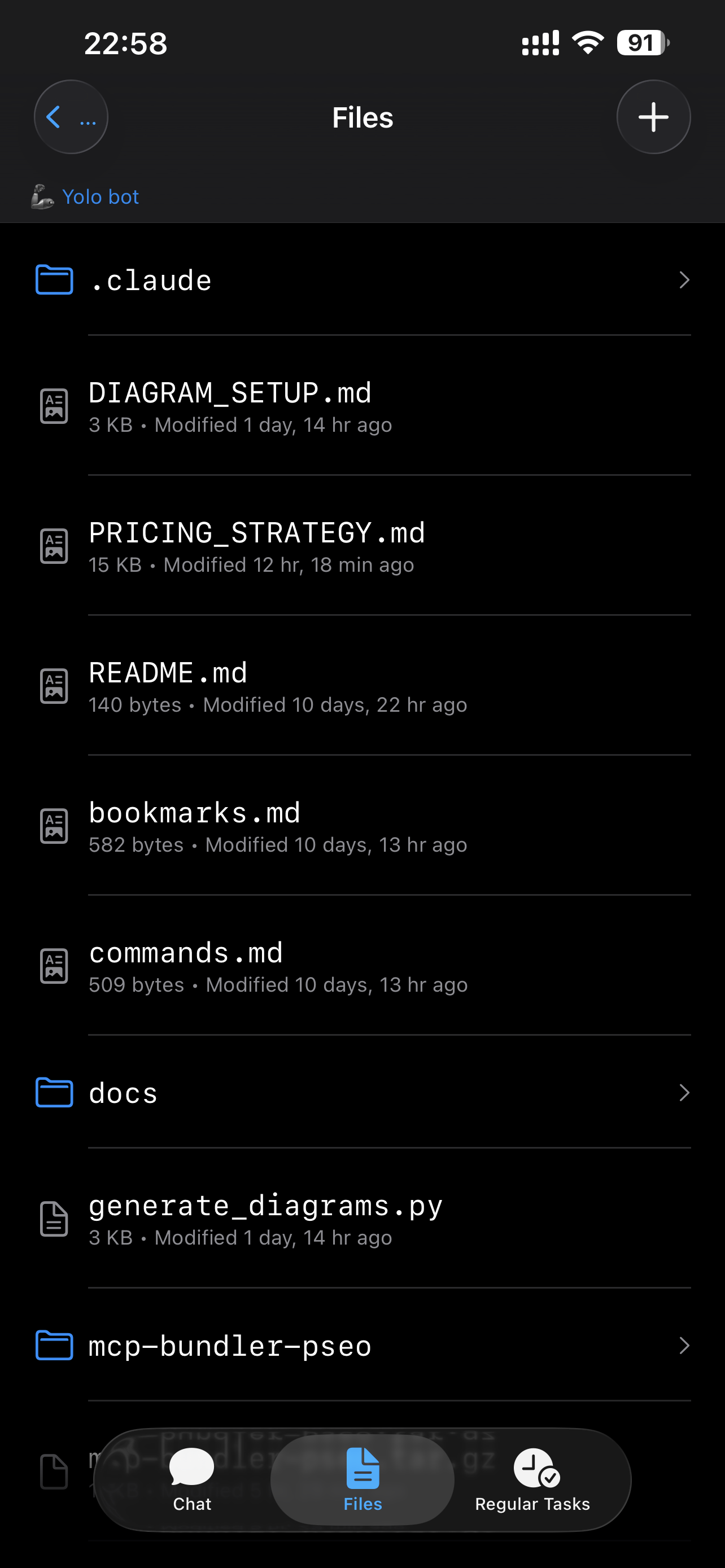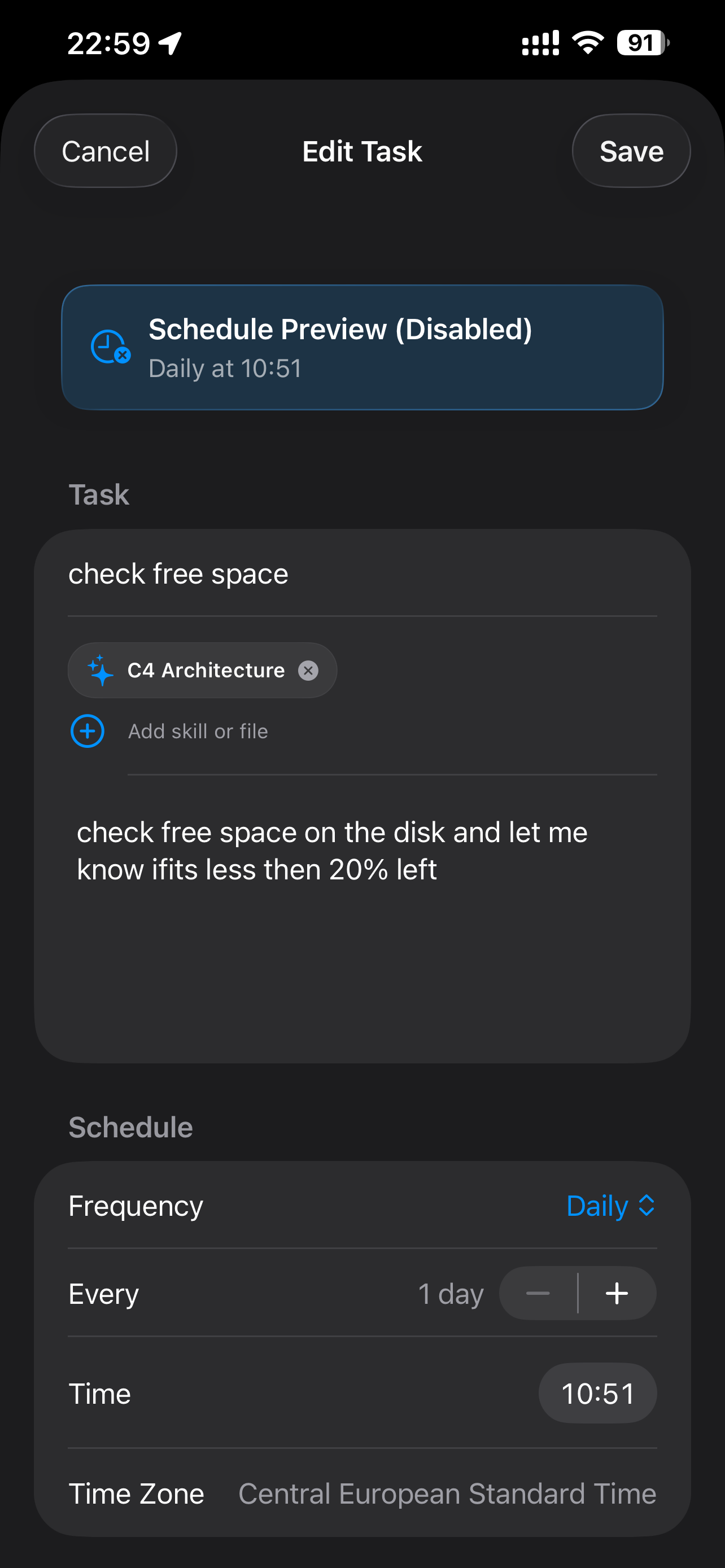The First Claude Code Mobile Client
The free, open-source Claude code mobile client for iOS. Bring Anthropic® Claude code to your pocket with full mobile support. Currently in beta - connect to any server, get real-time AI coding assistance, and stay productive wherever you are.